
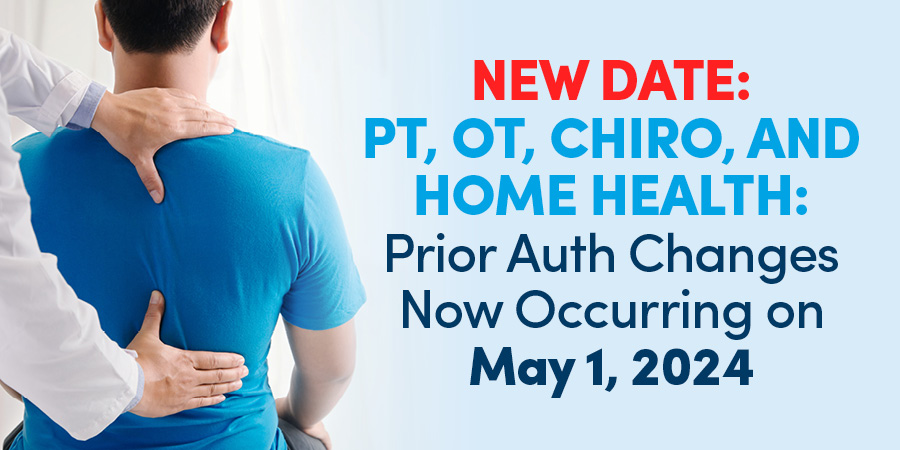
Based on feedback from providers who attended our recent live training webinars on prior authorization submission for outpatient physical medicine and home health services, Highmark has decided to move back the effective date from April 1, as previously announced, to May 1. We are committed to providing you with the best experience possible and this additional time will ensure that providers, practices, and members are prepared for this change.
Effective May 1, 2024, Highmark Blue Cross Blue Shield providers will need to request authorization for these services. Please note, authorization is not required for the initial evaluation.
The following outpatient services — for members in Commercial plans — will require prior authorization now starting May 1, 2024:
*Administrative Services Only (ASO), Federal Employee Program (FEP), and Medicare Advantage are excluded.
For Highmark Blue Cross Blue Shield members in Commercial plans and ASO groups, providers will need to request authorization for Home Health (HH), now effective May 1, 2024.
Note: Medicare Advantage is excluded from the prior auth requirement; FEP prior auth not required for initial visits, per the plan limit. If a member needs additional visits (beyond the plan limit), then prior authorization is required.
Providers will be able to submit electronic preauthorization requests beginning April 26, 2024, for services occurring on or after May 1, 2024. The original preauth request date was March 21, when implementation was scheduled for April 1.
To help providers with this upcoming change, recordings of live training sessions are available on the Provider Resource Center by clicking here . The recordings are listed under the Instructional Videos.
. The recordings are listed under the Instructional Videos.
Availity® is where you will submit electronic prior authorization requests via the Predictal™ Auth Automation Hub, which will connect you seamlessly to Helion Arc. These applications enable offices to submit, update, and query medical authorization requests. Submitting prior authorization requests electronically leads to faster approvals.
is where you will submit electronic prior authorization requests via the Predictal™ Auth Automation Hub, which will connect you seamlessly to Helion Arc. These applications enable offices to submit, update, and query medical authorization requests. Submitting prior authorization requests electronically leads to faster approvals.
From Availity’s main page, there are two ways to reach Predictal:
OPTION 1: Click Payer Spaces on the task bar and choose your Highmark plan. From Highmark Blue Cross Blue Shield Payer Spaces, scroll down to Applications and click the Predictal tile.
OPTION 2: Click Patient Registration from the task bar, choose Authorizations & Referrals from the drop-down menu, and then select Authorization Request. You will need to fill in the requested information before being routed to Predictal.
The checklist below will help you and your staff prepare for the change occurring on May 1:
To register, go here. For more information about the transition to Availity, see the links below:
To get started, log in to Availity
:
- Access the Help & Training tab on the homepage:
- Click Get Trained from the drop-down menu to view recorded demos and webinars.
The PRC has resources on the Procedures/Service Requiring Prior Authorization
page that will walk you through the electronic auth submission process.
Helion is a health care technology and services company that helps payers cultivate high-performing networks while empowering providers to operate at their best — and in doing so, help patients heal better. You can learn more about Helion here .
.
See the list of training sessions for physical medicine and home health providers mentioned above.
Visit the Procedures/Service Requiring Prior Authorization page on the PRC.
page on the PRC.
If you need assistance regarding electronic authorization workflows, you can email us at ElecAuthSubmit@highmark.com .
.